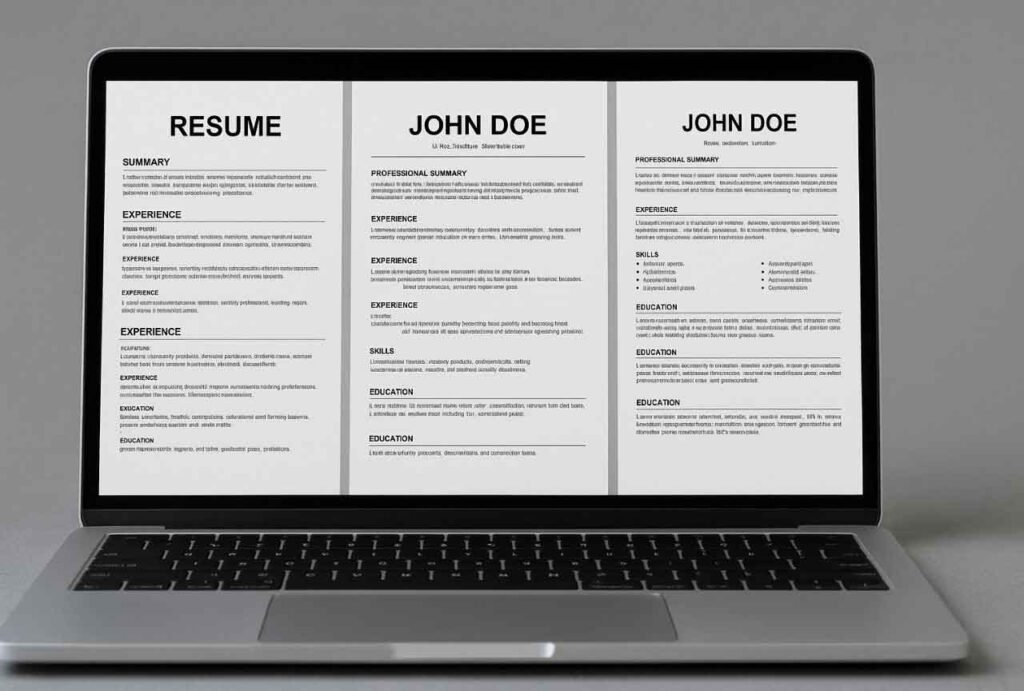With the job market becoming increasingly competitive, submitting numerous generic applications no longer guarantees results. Surveys show that approximately 63% of employers prefer resumes customized for the specific job, as they demonstrate a clear understanding of the role and highlight relevant skills and experiences tailored to the employer’s needs.
However, tailoring your resume for each position can be a time-consuming and overwhelming process. Crafting unique applications that resonate with recruiters and pass ATS requires precision, effort, and a significant investment of time. For many job seekers, this challenge can lead to frustration and missed opportunities.
Fortunately, AI has made this task more manageable. ChatGPT offers a practical solution to streamline resume customization, making the process faster and more efficient while maintaining a professional and human tone for Free.
I. Why a Generic Resume Won’t Cut It Anymore
1. The Shift in Hiring Expectations
Recruiters and hiring managers are no longer impressed by one-size-fits-all resumes. Today’s hiring processes prioritize candidates who show they understand the role and how their skills align with it. Customization reflects effort, attention to detail, and genuine interest in the position, qualities highly valued by employers.
Applicant Tracking Systems (ATS) also play a significant role in filtering resumes. These systems are designed to identify specific keywords and phrases from job descriptions. Generic resumes often lack the tailored keywords needed to pass these filters, leading to missed opportunities even if you’re a qualified candidate.
2. The Impact of Personalization on Your Job Prospects
When you tailor your resume to a specific role, you’re not just listing your qualifications, you’re presenting yourself as the ideal fit for the job. By aligning your experience, skills, and accomplishments with the company’s needs, you improve your chances of securing an interview. Research shows that customized applications receive significantly higher response rates compared to generic ones.
Tailoring also helps you stand out in a crowded market. With many candidates competing for the same positions, showing that you’ve made an effort to customize your resume demonstrates your commitment and professionalism.
II. Building a Foundation: Your Master Resume
1. Why a Master Resume is Essential
A master resume serves as your comprehensive record of professional experience, achievements, and skills. It’s not designed for submission but rather as a starting point for tailoring resumes to individual job applications. Having this organized document ensures you won’t overlook important details or waste time rewriting information from scratch for every application.
2. Key Elements of a Solid Master Resume
To create a strong foundation, ensure your master resume includes the following:
- Contact Information: Include your full name, phone number, email address, and LinkedIn profile link.
- Professional Summary or Objective: A brief overview of your expertise, career goals, and value proposition.
- Work Experience: List your job history in reverse chronological order, including job titles, company names, and dates of employment. Focus on measurable achievements and results.
- Skills Section: Highlight hard and soft skills relevant to your industry.
- Education and Certifications: Include degrees, certifications, and training programs.
- Optional Sections: Add volunteering experience, publications, or awards if they strengthen your profile.
3. Organizing Your Master Resume for Easy Editing
To streamline the customization process:
- Use clear headings and bullet points for readability.
- Keep a digital copy in an editable format such as Word or Google Docs.
- Save a plain text version for ATS compatibility.
- Regularly update the document with new experiences, skills, and achievements.
4. Laying the Groundwork for AI Integration
A well-prepared master resume allows you to efficiently leverage tools like ChatGPT for customization. With a solid foundation, you can quickly extract relevant details and adapt your resume to match the requirements of specific job postings.
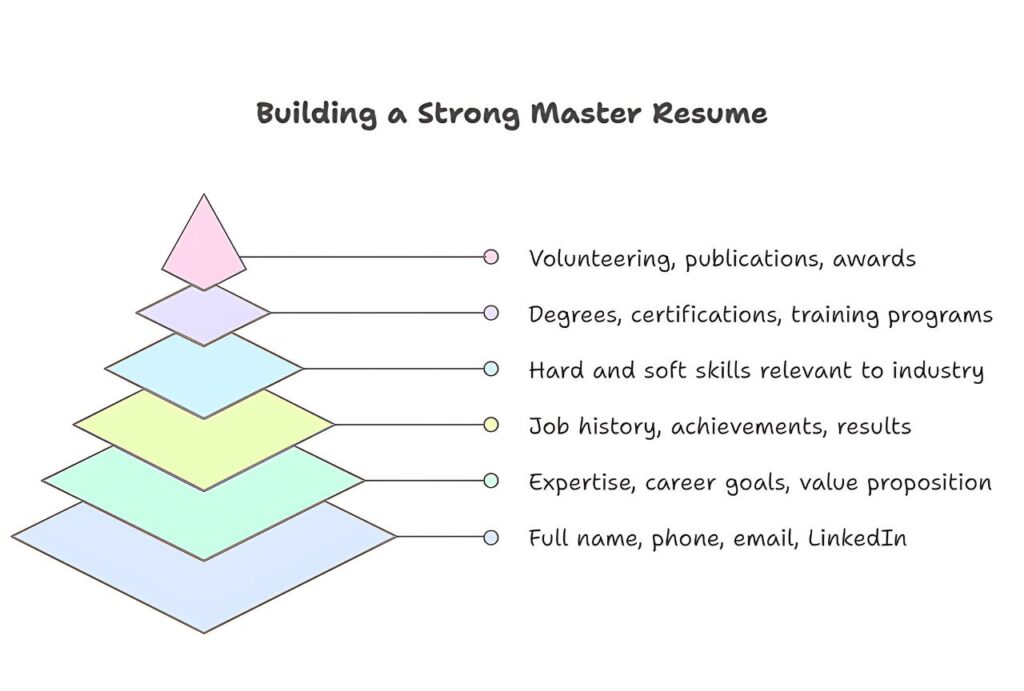
Also Read: Consider Lying on Your Resume? Read This to Avoid Costly Mistakes
III. How To Properly Use Prompts To Customize Your Resume
1. The Role of Job Descriptions in Customization
Before crafting prompts, it’s crucial to understand the value of job descriptions. They provide the blueprint for tailoring your resume, outlining the exact skills, qualifications, and responsibilities employers are looking for. Key areas to focus on in job descriptions include:
- Job Title and Responsibilities: These highlight the role’s primary functions and can guide how you present your experience.
- Key Skills and Competencies: Mentioned both directly and implied, these should be reflected in your resume.
- Company Values and Culture: Often embedded in the job posting, these provide insight into the employer’s priorities.
By using job descriptions as a reference, you can ensure your prompts guide ChatGPT to produce relevant and aligned content for your application.
2. How to Create a High-Impact Prompt
An effective prompt provides clear instructions, sufficient context, and specific goals. Here’s how to structure a well-crafted prompt:
- Be Specific About the Role:
- Include the job title and, if applicable, the company name. This ensures that the generated content aligns closely with the role’s requirements.
- Example: “I am applying for the position of Marketing Specialist at ABC Corp. Here’s the job description: [Paste job description]. Here’s my current resume: [Paste resume]. Can you tailor my resume to highlight my relevant skills and align with the job requirements?”
- Include the job title and, if applicable, the company name. This ensures that the generated content aligns closely with the role’s requirements.
- Provide Your Current Resume:
- Including your resume helps ChatGPT understand your qualifications and tailor content accordingly. Ensure you paste the text in an organized format.
- Including your resume helps ChatGPT understand your qualifications and tailor content accordingly. Ensure you paste the text in an organized format.
- Highlight Key Areas for Customization:
- Specify sections you want to optimize, such as the professional summary, work experience, or skills section.
- Example: “Focus on tailoring my professional summary and work experience to emphasize my expertise in digital marketing, as required in the job description.”
- Specify sections you want to optimize, such as the professional summary, work experience, or skills section.
- Set the Tone and Style:
- Indicate the tone you want: professional, concise, or engaging. This helps avoid generic results.
- Example: “Ensure the content sounds human and professional, avoiding exaggeration or AI-like phrasing.”
- Indicate the tone you want: professional, concise, or engaging. This helps avoid generic results.
3. Sample Prompts for Specific Resume Sections
- Professional Summary:
“Rewrite my professional summary to reflect the skills and qualifications mentioned in this job description: [Paste job description]. Ensure it aligns with the role of [Job Title].” - Work Experience:
“Rewrite my work experience for the position of [Job Title]. Use language that highlights my impact and aligns with the key responsibilities outlined in the job description.” - Skills Section:
“Optimize my skills section to include the top skills required for this job, based on this description: [Paste job description].”
4. Ensuring the Generated Content Sounds Authentic
AI-generated text can sometimes sound robotic or over-polished. To ensure authenticity:
- Review the Output: Carefully read through the content to check for accuracy and natural phrasing.
- Edit for Personal Touch: Add specific achievements, details, or industry jargon that reflect your unique experience.
- Avoid Overuse of Keywords: While including keywords is important, ensure they are used naturally within the text.
5. Testing and Refining Your Prompts
Not all prompts will yield perfect results on the first attempt. Experimenting with different phrasing and levels of detail can improve outcomes.
- Test Short vs. Detailed Prompts: Sometimes, concise prompts work better; other times, detailed ones produce better results.
- Save Effective Prompts: Maintain a list of successful prompts for future applications to save time and effort.
6. Common Mistakes to Avoid in Prompt Engineering
- Vague Instructions: General prompts lead to generic outputs. Provide clear, specific details.
- Ignoring Job Descriptions: Without referencing the job description, the output may lack relevance.
- Copy-Pasting Without Review: Always review and refine the content to ensure it accurately represents your experience and aligns with the role.
IV. Exporting and Formatting Your Finalized Resume
1. Choose the Right File Format
Select a format that meets the employer’s application requirements. Commonly accepted formats include:
- PDF: Maintains formatting across devices and platforms, ideal for submission.
- Word Document (.docx): Editable and suitable when employers request this format.
- Plain Text (.txt): Useful for ATS systems but should be clean and well-structured.
2. Optimize for ATS Compatibility
To ensure your resume passes through Applicant Tracking Systems:
- Use standard fonts such as Arial, Times New Roman, or Calibri.
- Avoid excessive formatting such as tables, graphics, or unusual symbols.
- Use clear section headings (e.g., “Work Experience,” “Skills”) to organize content.
3. Formatting Guidelines for a Polished Look
- Font Size and Style: Keep font size between 10-12 points for readability. Use bold or italics sparingly for emphasis.
- Margins and Spacing: Set margins to 1 inch on all sides and use adequate spacing between sections.
- Bullet Points: Use bullet points to list achievements and responsibilities for a clean, professional layout.
- Consistent Formatting: Ensure uniformity in dates, job titles, and headings throughout the document.
4. Saving and Naming Your File
Save your resume with a clear and professional file name, such as:
- FirstName_LastName_Resume_Position.pdf
This makes it easy for recruiters to identify and access your document.
5. Exporting Multiple Versions for Different Applications
If applying for multiple roles, save customized versions of your resume for each application. Maintain a structured folder to organize these files for quick reference and submission.
Customizing your resume for each position is a strategic necessity to align with employer expectations and significantly improve your chances of success. With tools like ChatGPT, the process is no longer a burden but an opportunity to present your best self effectively and efficiently. Prioritize tailored applications, and you’ll set yourself apart in a market where differentiation is the key to landing your next role.