Finding a job on Indeed in 2025 is more competitive than ever. Millions rely on the platform every day, but most candidates only use the standard search bar and basic filters. The result is missed opportunities, overlooked applications, and limited visibility to recruiters. What many do not realize is that Indeed offers powerful features and hidden strategies that can completely change the way you search and apply for jobs.
This article breaks down advanced tips and non-obvious hacks that can help you stand out, uncover better listings, and increase your chances of landing the right role.
I. Optimizing Your Profile for Maximum Visibility
Your Indeed profile is the first impression recruiters see. In 2025, hiring managers often rely on Indeed’s search filters and AI-driven matching tools to identify qualified candidates. This means that how you structure and maintain your profile directly impacts whether or not you appear in their search results. By applying the following strategies, you can significantly increase your visibility and improve your chances of being contacted for interviews.
1. Craft a Headline That Matches Recruiter Searches
The profile headline is one of the most important elements on Indeed. Recruiters use keyword-based searches to find candidates, and your headline directly influences whether your profile appears in those searches.
- Be specific: Instead of writing a generic headline like “Experienced Professional,” use a targeted approach such as “Digital Marketing Specialist | Google Ads & Analytics Expert.”
- Include relevant keywords: Think about the exact job titles or skills recruiters would search for in your industry. For example, add both “Project Manager” and “Agile Scrum Certified” if they apply to you.
- Show value concisely: Use a short structure that communicates expertise and focus without being overcrowded.
An optimized headline makes your profile more discoverable and positions you as a qualified candidate right from the start.
2. Upload Both a Resume and a LinkedIn-Style Profile
Indeed gives you two ways to present yourself: an uploaded resume file and a built-in profile that acts like a digital resume. Many job seekers only use one, but using both increases your visibility in recruiter searches.
- Resume upload: A traditional PDF or Word resume ensures recruiters see your formatting and layout as you intended.
- Indeed profile: This version is parsed into Indeed’s search system, meaning recruiters can filter and find you based on keywords.
- Consistency matters: Keep both documents updated with the same information to avoid confusion and ensure professional credibility.
By leveraging both formats, you maximize your chances of being found through Indeed’s search engine and appearing professional when recruiters view your profile.
3. Update Activity Regularly
Indeed rewards active users by ranking their profiles higher in recruiter searches. If your profile or resume has not been updated in months, it can reduce your chances of being noticed.
- Refresh your resume: Even small changes, such as adding new skills or adjusting keywords, signal activity.
- Update monthly: Regular updates show that you are an active job seeker, which increases your chances of being contacted.
- Track new skills: If you’ve completed certifications, training, or gained additional responsibilities, include them immediately.
This simple habit makes a significant difference. Recruiters often prioritize candidates who appear engaged and current in their job search.
II. Smarter Search Strategies That Most Job Seekers Miss
Many job seekers rely only on the default search bar on Indeed, which often delivers broad and repetitive results. However, the platform has advanced search features and filters that, when used strategically, can uncover opportunities most candidates never see.
4. Use Boolean Operators in Search
Indeed supports Boolean search techniques, which let you control and refine your results with precision. This is a feature many candidates overlook, yet it is one of the most effective ways to find the exact type of job you want.
- Quotation marks (“ ”): Use them to search for exact job titles. For example: “Data Analyst” will only return jobs with that exact phrase.
- AND: Combine terms to include multiple skills or requirements. For example: “Marketing Manager” AND “SEO” will show jobs requiring both.
- OR: Broaden your search to include variations. For example: “Accountant” OR “Financial Analyst” will pull results with either title.
- NOT (-): Exclude unwanted terms. For example: “Customer Support” -Sales will filter out roles that involve sales.
By mastering Boolean operators, you avoid wasting time on irrelevant listings and focus on jobs that match your skills and interests.
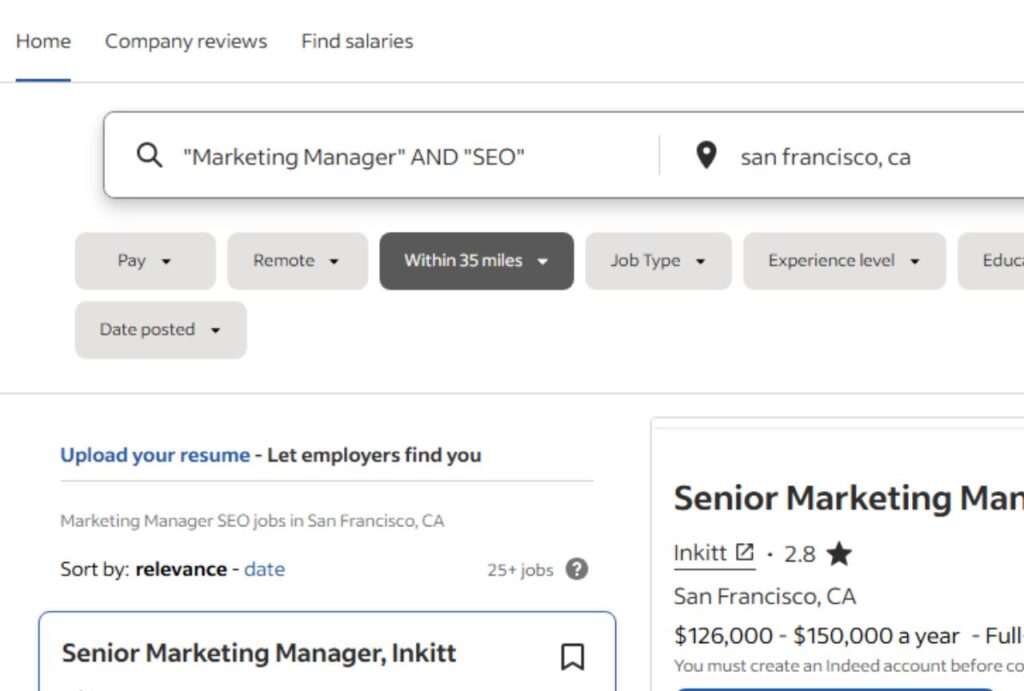
Also Read: How to Use Search Operators Effectively for Smarter Job Hunting
5. Leverage Advanced Filters Correctly
Indeed’s filters are more powerful than many realize. The way you set them up can change the visibility of job listings.
- Salary filter: Instead of only setting a high minimum salary, start slightly lower. Some companies list ranges conservatively, and you may miss higher-paying roles if you filter too aggressively.
- Location radius: Expanding your search radius can uncover roles that are technically outside your city but still within reasonable distance or hybrid options.
- Job type filters: Use “contract,” “part-time,” or “temporary” filters selectively. Many contract roles convert into permanent positions, and applying here can reduce competition.
- Company rating filter: Filtering by company rating (when available) helps you target employers with a stronger reputation for employee satisfaction.
Using filters in a balanced way allows you to broaden or narrow results strategically instead of accidentally excluding promising opportunities.
6. Search by Company Pages First
Instead of only relying on the general job feed, focus on company pages within Indeed. Employers often post roles there that do not always appear immediately in broader searches.
- Follow companies: When you follow an employer’s Indeed page, you receive notifications when they post new roles.
- Check full job lists: Some companies publish openings exclusively on their page before they appear widely in the main feed.
- Evaluate consistency: Reviewing company pages lets you see hiring patterns and how often they recruit for positions in your field.
This strategy gives you a head start by spotting opportunities directly from employers, sometimes before other job seekers notice them.
III. Discovering Hidden Job Opportunities
While Indeed lists millions of openings, not every opportunity shows up through standard searches. Some jobs are less visible due to how they are posted, categorized, or indexed. By learning how to identify these less obvious listings, you can access roles that many applicants never see.
7. Use Indeed’s “Similar Jobs” Feature Strategically
When viewing a job listing, Indeed often displays a section with “similar jobs.” This feature is more than just a recommendation tool, it can uncover postings that don’t appear in standard searches.
- Follow related roles: One listing can lead to dozens of others in the same field, even if they use different titles.
- Spot variations: Employers often post the same role under slightly different job titles. Using this feature helps you catch every version.
- Expand reach: Checking “similar jobs” consistently increases your chance of finding opportunities outside your initial search terms.
Making this a regular habit ensures you don’t miss listings that may fit your skills but are categorized differently.
Also Read: How To Use LinkedIn Effectively For Job Search (3 methods)
8. Check Posting Date Patterns
Timing plays a key role in job applications. Companies often follow specific posting habits, and recognizing these patterns can give you a competitive edge.
- Look for fresh postings: New job listings receive the most recruiter attention. Applying within the first 24–48 hours significantly improves response rates.
- Track employer patterns: Some companies post openings on specific days of the week. Observing these habits can help you apply at the right moment.
- Use filters by date: Set the posting date filter to “last 24 hours” or “last 3 days” to focus on the most active and relevant opportunities.
This method reduces competition and places your application in front of recruiters before the posting gets crowded with applicants.
9. Look Beyond Job Titles
Many job seekers search only by exact job titles, but employers often use different naming conventions. By searching skills and responsibilities instead of just roles, you can uncover opportunities you might otherwise miss.
- Search skill-based terms: Instead of “Software Developer,” try keywords like “Python,” “React,” or “Django.”
- Consider alternative titles: A “Customer Success Specialist” might also be listed as “Client Support Advisor” or “Account Coordinator.”
- Combine titles and skills: Pairing job titles with key skills can reveal hybrid roles that match your expertise.
Focusing on skills and variations ensures you capture a wider range of listings that align with your background.
Additional Tip:
10. AI-Powered Resume Match Scores
Indeed has introduced AI-powered resume match scores to help employers quickly identify candidates who are the best fit for a role. This feature compares the details in your resume with the job description and assigns a compatibility score. Recruiters often prioritize candidates with higher scores, which means optimizing for this system is essential in 2025.
How it works:
- The AI analyzes your resume for keywords, skills, work experience, and education that match the requirements listed in a job posting.
- Resumes with stronger alignment to the role appear higher in recruiter searches, increasing the likelihood of being noticed.
- Even small adjustments to your resume can significantly improve your score and visibility.
How to improve your match score:
- Use job-specific keywords: Review the job description carefully and include the exact terms employers use, such as “SQL Database Management” instead of just “Databases.”
- Highlight measurable skills: Adding certifications, technical tools, and quantifiable achievements helps the AI recognize alignment with employer needs.
- Maintain multiple tailored resumes: Upload different versions of your resume optimized for the types of roles you are applying for, whether they are managerial, technical, or industry-specific.
- Keep formatting simple: The AI performs better with clear, standard formatting. Avoid unusual layouts or complex designs that may affect parsing accuracy.
Now it’s more than just submitting applications on Indeed, it’s about using the platform strategically. Candidates who refine their approach, apply advanced tools, and adapt to new hiring technologies consistently gain better visibility and stronger responses from employers. Treat your search as an active process, stay consistent, and continue exploring features that others overlook. The more intentional your approach, the more likely you are to unlock opportunities that truly align with your career goals.



