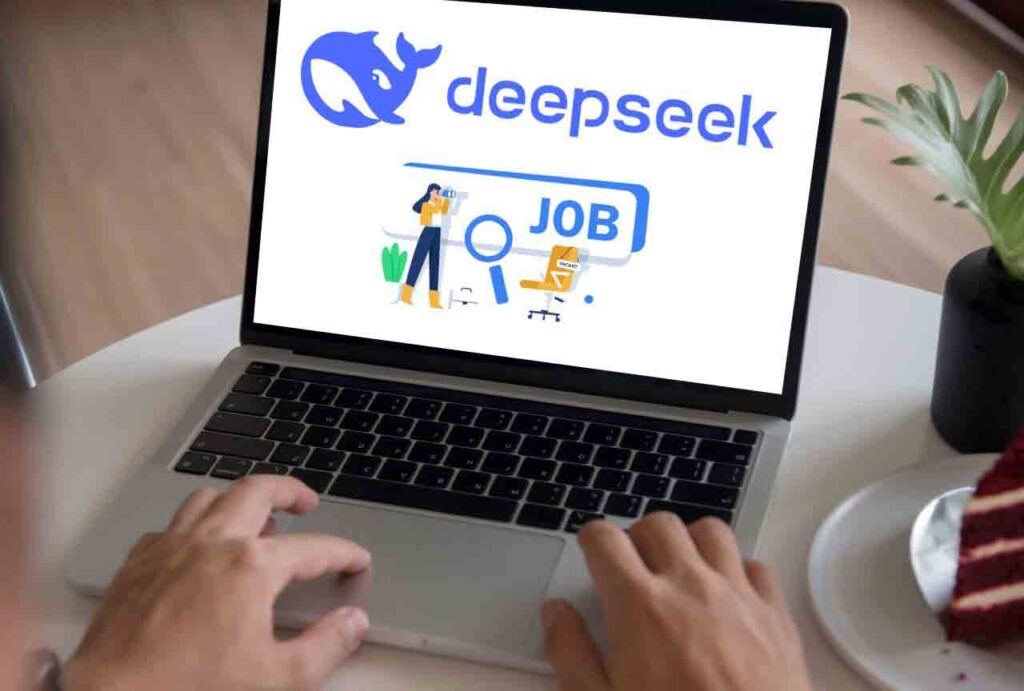Standing out in today’s competitive market requires more than just a polished resume or a well-written cover letter. It demands precision, personalization, and the ability to adapt quickly to employer expectations. DeepSeek, the free, most advanced and current trending language model designed to transform how job seekers approach their career goals.
With its cutting-edge natural language processing capabilities, DeepSeek offers unparalleled support in crafting tailored application materials, preparing for interviews, and navigating the complexities of the modern job search.
This article explores how DeepSeek for job search can become your ultimate career ally. From optimizing your resume, generating impactful cover letters, research companies, analyze skills and job descriptions, and simulating interview scenarios, DeepSeek streamlines every step of the process.
I. What Is DeepSeek And How To Access It
DeepSeek is a state-of-the-art language model built on advanced artificial intelligence (AI) and natural language processing (NLP) technologies. It is designed to understand, analyze, and generate human-like text with remarkable accuracy and relevance.
The model leverages large-scale training datasets and sophisticated algorithms to provide users with actionable outputs. Whether you need help drafting documents, summarizing information, or generating ideas, DeepSeek adapts to your needs with precision. Its ability to process and interpret complex instructions makes it an invaluable tool for professionals, students, and job seekers alike.
– How to Access DeepSeek
Accessing DeepSeek is straightforward and user-friendly. The platform is typically available through web-based interfaces or APIs, depending on the provider. Users can interact with DeepSeek by inputting text prompts, questions, or instructions, and the model generates responses in real-time.
To get started:
- Visit the official DeepSeek website or platform. (chat.deepseek.com)
- Create an account or log in if you already have one.
- Explore the interface, which often includes a text input box for entering prompts.
- If you want to use the most recent feature, turn on “DeepThink R1” in the search box.
Begin using DeepSeek for job search tasks by providing specific instructions and prompts, such as “Generate a resume tailored to a marketing manager role” or “Create a cover letter for a software engineering position.”
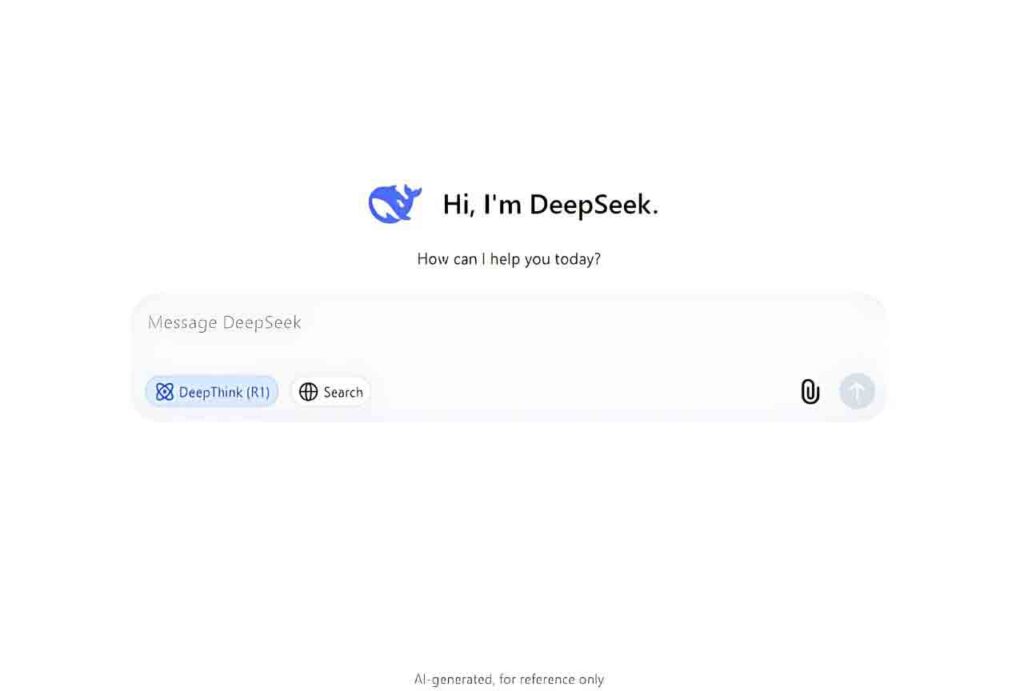
Also Read: Why It’s Tougher Than Ever To Find A Job Today? – Job Hunt Dilemma
II. Why DeepSeek is a Game-Changer for Job Seekers
DeepSeek for job search redefines how candidates approach their career strategies. By combining advanced AI with practical usability, DeepSeek addresses common challenges faced by job seekers, offering solutions that are both innovative and actionable.
1. Precision Personalization
Generic applications rarely make an impact. DeepSeek’s ability to analyze job descriptions and align them with your unique skills and experiences ensures your materials are tailored to specific roles. The model identifies keywords, tone, and employer priorities, enabling you to customize resumes and cover letters with precision. This targeted approach increases the likelihood of passing applicant tracking systems (ATS) and resonating with hiring managers.
2. Time Optimization
Job searching often involves repetitive tasks, from drafting emails to researching companies. DeepSeek automates these processes, generating polished content in seconds. For example, it can produce interview follow-up emails, LinkedIn messages, or summaries of company cultures, freeing you to focus on higher-value activities like networking or skill development.
3. Data-Driven Insights
DeepSeek goes beyond basic text generation. It analyzes trends in job postings to highlight skills in demand, salary benchmarks, and industry-specific language. This information helps you position yourself as a competitive candidate. Whether updating your resume or preparing for negotiations, DeepSeek provides insights grounded in real-time market data.
4. Interview Readiness
Preparation is critical for interview success. DeepSeek simulates realistic interview scenarios, generating questions based on job roles, industries, or behavioral competencies. It also evaluates your responses, suggesting improvements to clarity, structure, and relevance. This practice builds confidence and ensures you articulate your value effectively.
5. Accessibility and Ease of Use
Advanced tools often require technical expertise, but DeepSeek prioritizes accessibility. Its intuitive interface allows users to input simple prompts and receive professional-grade outputs immediately. Whether refining a resume or drafting a networking message, the platform requires minimal effort to achieve high-quality results.
6. Adaptability to Career Transitions
For professionals shifting industries or roles, DeepSeek bridges knowledge gaps. It deciphers unfamiliar job requirements, suggests transferable skills, and helps reframe past experiences to align with new opportunities. This adaptability makes it a vital resource for career changers.
7. Continuous Improvement
DeepSeek’s algorithms learn from user interactions and evolving job market data, ensuring its recommendations stay relevant. Regular updates mean the tool reflects the latest hiring trends, employer preferences, and industry standards.
III. Step-by-Step Guide to Using DeepSeek for Job Search
Step 1: Optimizing Your Resume
Your resume is the cornerstone of your job search, and DeepSeek for job search ensures it aligns perfectly with employer expectations. Start by inputting your existing resume into the platform. DeepSeek’s natural language processing (NLP) capabilities analyze the document for clarity, keyword relevance, and ATS (applicant tracking system) compatibility.
– Key Actions with DeepSeek:
- Identify Gaps and Opportunities: Use prompts like:
“Analyze this resume for a [job title] role. Highlight missing skills from the job description [paste job description] and suggest improvements.”
DeepSeek will pinpoint areas where your resume lacks alignment with the role, such as underemphasized skills or irrelevant details.
- Tailor Content with Keywords: To optimize for ATS, prompt:
“Extract keywords from this job description [paste text] and integrate them into my resume [paste resume] without losing clarity.”
DeepSeek will strategically incorporate industry-specific terms and skills, boosting your resume’s ranking in automated screenings.
- Enhance Achievements: Strengthen bullet points with quantifiable results using:
“Rephrase my work experience to emphasize outcomes. For example, ‘Managed a team’ → ‘Led a 10-member team, improving project delivery speed by 25%.’”
- Formatting Adjustments: Ensure visual professionalism with:
“Suggest a clean, modern resume format optimized for readability and ATS parsing.”
DeepSeek’s outputs provide a foundation—refine them to reflect your authentic voice while maintaining technical precision.
Also Read: How To Use LinkedIn Effectively For Job Search (3 methods)
Step 2: Crafting a Standout Cover Letter
A compelling cover letter bridges your resume and the job description, showcasing why you’re the ideal candidate. DeepSeek for job search streamlines this process by generating personalized drafts that highlight your strengths and align with employer priorities.
– Key Actions with DeepSeek:
- Generate a First Draft: Input the job description and your resume, then use:
“Create a cover letter for [job title] at [company]. Focus on [specific skill/experience] and align it with the company’s mission [paste mission statement].”
DeepSeek will structure a draft that connects your background to the role’s requirements.
- Address Key Requirements: For roles with specific criteria, prompt:
“Incorporate examples of [specific skill, e.g., ‘cross-functional collaboration’] from my resume [paste resume] into the cover letter.”
- Adjust Tone and Style: Match the company’s culture by requesting:
“Revise this cover letter to reflect a [professional/innovative/collaborative] tone, based on the job description [paste text].”
- Edit for Conciseness: Ensure brevity with:
“Shorten this cover letter to 300 words while retaining critical achievements [paste draft].”
Step 3: Researching Companies and Roles
Thorough research is critical to tailoring your applications and demonstrating genuine interest to employers. DeepSeek simplifies this process by aggregating and analyzing relevant data, enabling you to make informed decisions.
– Key Actions with DeepSeek:
- Summarize Company Profiles: Input a company’s name or website and use:
“Provide a summary of [Company Name]’s mission, recent news, and workplace culture.”
DeepSeek extracts key details, helping you align your application with the company’s values and priorities.
- Analyze Job Descriptions: To decode role-specific expectations, prompt:
“Identify the top five skills and keywords in this job description [paste text] and explain their importance to the role.”
This clarifies what hiring managers prioritize, allowing you to emphasize matching qualifications.
- Generate Interview Questions: Prepare thoughtful questions for employers with:
“Create five insightful questions to ask during an interview for [job title] at [Company Name], based on their recent projects [paste summary].”
- Compare Multiple Roles: For candidates exploring similar positions, use:
“Compare the requirements of these two job descriptions [paste Job 1] and [paste Job 2]. Highlight overlapping skills and unique demands.”
DeepSeek’s analysis ensures you enter interviews with a clear understanding of the company’s goals and how your background aligns with them.
Step 4: Preparing for Interviews
Interview success hinges on preparation and adaptability. DeepSeek for job search acts as a virtual coach, helping you anticipate questions, refine responses, and build confidence.
– Key Actions with DeepSeek:
- Simulate Common Questions: Generate role-specific questions with:
“List 10 common behavioral and technical interview questions for a [job title] role in [industry].”
DeepSeek tailors questions to industry standards, ensuring relevant practice.
- Evaluate Responses: Improve your answers by inputting your draft response and prompting:
“Analyze this interview answer [paste text] for clarity, conciseness, and relevance to [specific competency, e.g., teamwork].”
DeepSeek provides actionable feedback, such as eliminating jargon or adding quantifiable results.
- Practice Scenario-Based Questions: For situational tasks, use:
“Generate a scenario-based question for [job title] and evaluate my proposed solution [paste solution].”
- Role-Specific Preparation: For technical roles, request:
“Create a coding challenge or case study relevant to [job title] and outline an ideal response structure.”
- Cultural Fit Alignment: Ensure your answers reflect company values with:
“Revise my interview response [paste text] to emphasize [Company Name]’s core value of [e.g., innovation].”
Step 5: Networking and Follow-Ups
Effective networking and timely follow-ups can significantly influence hiring decisions. DeepSeek streamlines communication, helping you build professional relationships and leave lasting impressions.
– Key Actions with DeepSeek:
- Draft LinkedIn Outreach Messages: Connect with industry professionals using prompts like:
“Write a LinkedIn message to [Job Title/Name] at [Company] requesting an informational interview. Mention my interest in [specific topic] and relevant experience [paste experience].”
DeepSeek generates concise, personalized messages that respect the recipient’s time while highlighting mutual interests.
- Create Post-Interview Follow-Ups: Reinforce your candidacy with tailored emails. Use:
“Generate a follow-up email after an interview for [Job Title] at [Company]. Include a reference to [specific discussion topic] and thank the interviewer for their time.”
- Respond to Job Offers or Rejections: Maintain professionalism in all scenarios. For negotiations, prompt:
“Draft a polite email to negotiate salary for [Job Title] based on industry benchmarks [paste data] and my current compensation [paste details].”
- Re-Engage Old Contacts: Reconnect with former colleagues or mentors using:
“Compose a message to [Name] updating them on my recent career move to [Field] and request advice or referrals.”
DeepSeek ensures your communication is polished, context-aware, and aligned with professional etiquette.
Step 6: Tracking Your Progress
Organizing your job search and analyzing outcomes is essential for continuous improvement. DeepSeek helps you manage applications, deadlines, and feedback systematically.
– Key Actions with DeepSeek:
- Organize Application Deadlines: Input details of roles and prompt:
“Create a table tracking applications for [Job Title] with columns for company, application date, next steps, and follow-up dates.”
DeepSeek structures your workflow, reducing oversights and ensuring timely actions.
- Analyze Rejection Patterns: Identify areas for growth with:
“Review feedback from [number] rejected applications [paste details]. List common reasons for rejection and suggest improvements.”
- Update Job Search Goals: Refine your strategy based on insights. Use:
“Adjust my target roles to include [new industry/skill] and revise my resume keywords accordingly [paste current keywords].”
- Summarize Interview Feedback: After multiple interviews, request:
“Compile feedback from [number] interviews into a list of strengths and areas needing development.”
- Plan Skill Development: Address gaps with actionable steps. Prompt:
“Based on job descriptions [paste text], recommend three skills to learn or certifications to pursue for [target role].”
As AI continues to reshape industries, integrating a tool like DeepSeek into your career strategy is no longer optional—it’s essential. Whether refining your resume, preparing for interviews, or maintaining momentum through networking, DeepSeek ensures every effort aligns with employer expectations and market trends.